

|
| Elliott Sound Products | Project 230 |
 Main Index Main Index
 Projects Index Projects Index
|
Workbench testing can often become somewhat chaotic, because you need signal sources, adjustable levels, a monitoring system, and the ability to switch an external circuit in and out of circuit for comparative tests. This system is not set up for blind testing, so beware of 'false positives' (or false negatives) when using it, because you know whether the signal is direct or via your latest creation. However, that doesn't detract from it's usefulness for general testing of external circuits.
It's assumed that you have a 'workbench test amplifier' such as Project 186, but you may have more than one system set up, and the ability to switch from one to the other is useful. I use an FM tuner in my workshop for many of the basic listening tests I perform, and it also provides me with entertainment while I'm working. When I need to test something, I simply hook it up to the 'utility' panel, and I can send the tuner (or CD player) signal output to the DUT and bring its output back to the panel and then to my amplifier and speakers.
Almost all of my test leads have BNC connectors (as used on oscilloscopes), but for convenience I also have RCA connectors and banana sockets which are used (very) occasionally. To round everything off, I included XLR connectors with transformer balanced input and output. The transformers are nothing special, and are similar to the ones I tested in the Project 228 negative impedance amplifier. It was during testing of that project that I realised just how useful (and flexible) my panel is, and tests would have been a great deal harder without it.
Mine is used for almost every circuit I test, whether it's verifying a project PCB or just a lash-up of something new I'm messing around with at the time. Even when it's not being used, it's there anyway, and provides a local (to my workbench) volume control (my main workbench amplifier is 3-way active and not exactly readily accessible). Over the years the panel has undergone a few modifications to improve its flexibility, with one early addition being opamp gain stages to provide extra level and low output impedance. It was limited without these, because the output impedance (in particular) was too high.
Most of the work is in the panel itself, with the switches, connectors and pots being the only items that cost any real money. The remainder is all fairly basic, and the two amplifier stages can be built on Veroboard, or use part of a P88 preamp or similar. A power supply will also be needed, and I've included a suggestion for that. If you don't expect to use a particular set of connectors then they needn't be included. For example, not many people have nearly all their test leads with BNC connectors. If you do a lot of work with guitar pedals and the like, you may prefer to use 6.25mm (1/4") jack sockets instead of BNC, or you can include them as well.
The idea is to make it flexible (and convenient) for you - what I use suits me, but it won't be appropriate for everyone. If you don't use (or need) XLR input and output connectors, then they don't need to be fitted. While the arrangement I used is (for me) close to ideal, you might have other ideas, and there's plenty of scope for modification to suit your requirements. One thing you'll see from the circuits is that the panel is mono - it has but one channel. To do the same thing in stereo would become a nightmare, and mono is all you need for a workshop monitor system.

The suggested layout can be changed to suit your needs. Note the 'XLR-Norm' switches. These are necessary to disconnect the transformers when the XLR connectors are not in use. The little transformers I used are easily saturated if the level is high, and that may cause the internal (or external) signal sources to distort. The 'Earth-Lift' switch disconnects Pin 1 of each XLR from a direct ground connection, and switches in a resistor (with a paralleled ceramic capacitor) to prevent earth/ ground loops should they occur with external equipment. I didn't include phantom power in my setup, but that can be added if you wish (almost certainly not necessary unless you need to test a lot of P48 powered devices).
There will always be an limit as to how much internal circuitry you include, as it can easily get out of control if you try to make it do everything. I use an external dual mic preamp (using Project 66 and Project 96 phantom supply, which connects to the 'Ext' BNC input if needs be. Any other outboard electronics can be connected to the panel when needed, and this is one of the advantages of using a dedicated input/ output system.
Most of the wiring is for the switches. Because of the way it works, you can select 'Tuner' or 'CD' as the primary source, and that signal is sent to the external output as well. When the 'Ext' switch is operated, you have the selected signal sent to the external output for processing (with whatever it may be on the bench), and when the 'Ext' switch is on, the signal to the amplifier is obtained from the external input. You can compare one with the direct signal by operating the 'Ext' switch. The output and input pots let you set the levels so the internal and external levels are the same.

The basic circuitry is shown above, with 'blocks' for the gain/ volume modules. The external outputs are always active, so you can send the audio signal to the DUT and run tests while still listening to music without the external circuit(s) in the audio path. The 'Int/Ext' switch lets you change from the direct signal to the output of your test circuit. The tuner and CD inputs are summed to mono using 3.3k resistors. The value is low enough to keep noise low, but high enough to prevent distortion in the source output amplifiers. You might expect that just using a pair of resistors will halve the signal level, but most stereo contains a significant mono component. The gain module will easily make up any difference anyway.
The switches are set for external input, and while the 3.3k input resistors (actually 1.65k as they're in parallel) will cause a voltage drop at the outputs when the output ('Amplifier') is switched to 'Int' input, it's less than 0.3dB even if the volume control is at maximum (50k input impedance). This is of no consequence. Adding another gain stage or a buffer just isn't necessary for the purpose. This isn't a 'precision' piece of test gear, it's purely utilitarian and is intended to let you listen to your external circuit. Because you can adjust both input and output levels, it's easy to get them the same.
You can use whatever connectors you like for the tuner and CD inputs, or the cables can be hard-wired into the circuit. The summing resistors can be at the tuner/ CD end if preferred, so you only need a single-core shielded cable for each. This is easily done with a couple of RCA plugs, the two resistors and some heatshrink tubing. Hard-wiring is simple, but you may regret it later if you decide to do any modifications, as you have to de-solder the input leads. The same applies for the amp outputs.
If you include the XLR connectors and transformers, you obviously need to find transformers that will work, but aren't overly expensive. An example is the one I used for testing for Project 228, a negative impedance test amplifier. The transformer is shown in Fig. 6 of that article. Provided the voltage is kept to 'consumer' levels (-10dBV or 316mV RMS) they will handle full-range audio reasonably well. You can use more expensive transformers if you expect to drive higher levels (e.g. 'pro' audio reference level is +4dBu, or about 1.23V RMS).
The gain 'blocks' can be a simple opamp circuit as shown below, and that will work for most applications. If you want to go to the extra trouble you can use a high-impedance buffer for the first stage, with a gain-controlled inverting opamp for the second stage. The amount of gain is a compromise - too high and the circuit will be noisy, too low and it only works with high level signals. Using an inverting stage allows a gain of up to 20dB (×10), but still has low noise at low gain settings. The polarity/ phase inversion is inaudible with 99.9% of 'normal' audio, and isn't a problem. The simple arrangement shown should be fine for nearly all applications (that's what I use, and I've never had level problems).
The gain modules are shown below. The gain for the 'internal' signal sources (tuner or CD player) depends on how much signal you want to provide and the level from each source. In most cases, a maximum gain of between two and ten will be more than enough. My panel uses a gain of four, which lets me get more than enough level from my workshop amps and speakers. Yours may be different, and it's just a single resistor that has to be changed in the lower gain block (R3). The NE5532 opamp can be wired on a small piece of Veroboard. The 100nF bypass cap needs to be very close to the opamp.

Both are the same, and each uses half an NE5532 or other dual opamp you may choose. The input impedance is 100k (50k at maximum volume), which means the opamps will be slightly noisy without an input. This is neither here nor there in reality, as the levels used are fairly high. If you can't get ~2V RMS from your tuner (if you use one), then another gain stage can be used to boost its output. Most CD players can provide around 2V RMS (some more, others less), and the level from the tuner should be about the same. The polarity of the electrolytic caps is correct for an NE5532, but it may be different with other opamps. In reality it makes no difference, as the voltage across each will be less than 100mV and standard electros can handle that forever without degradation.
The gain stages provide a gain of 4 (12dB) as shown, but that's easily changed by increasing/ decreasing R3 ('a' and/or 'b'). The large value for C2 is deliberate, and it ensures that response is not limited at very low frequencies. The same applies for the input and output caps. When you're testing, ensuring that there's more than enough bandwidth can be important.
A CD player is always a good option as a source, because you can burn your own CD with test tones that are very low distortion. Most can provide distortion levels that are far lower than typical audio oscillators. You can also create tone burst signals and a wide variety of other test waveforms that can be used for almost any test you wish to perform. I recommend Audacity for creating waveforms, as it's very flexible and free. The FM tuner is also great, and I listen to the radio most of the time when I'm in my workshop. It's a good source of 'representative' music too.
If you wanted to, you could add an extra input (source) connected to your signal generator/ oscillator. I've never found a need for this, because tones are not particularly useful (or enjoyable) signal sources. A squarewave is handy if you test a lot of equalisers, but it's far easier to connect the DUT directly to the audio oscillator than to mess around with it going through the test panel. The output of the DUT can go to the 'Ext' input of course, but having an oscillator as a source on the panel is not warranted (IMO).
The supply arrangements are very much up to you. A simple ±12V supply is shown, and that's similar to the arrangement I used. The output level is limited to about 5V RMS sinewave, or 9V peak (depending on the opamps used). It's worthwhile using a fairly good opamp to ensure that the panel contributes the minimum of noise and distortion, and the NE5532 is the most economical choice. It has the advantage that it can drive a 600Ω load easily, which isn't needed often but can be useful.
The most common power source will generally be a plug-pack (wall-wart) supply, and 12V versions are by far the most common. A miniature DC-DC converter is used to obtain the -12V supply. The one I suggest is the B1212S-1W, available from many suppliers. An alternative is shown in Project 192, which uses a boost converter to obtain a 24V supply, which is then wired for ±12V.
You could also use a Project 05-Mini with a suitable transformer for ±15V supplies. This gives more output from the opamps, but very few external circuits need more than 2-3V signal input. If you think that a higher output voltage is needed then you can use up to ±18V with NE5532 opamps, but it's very doubtful that you'll ever need that much (~10V RMS).
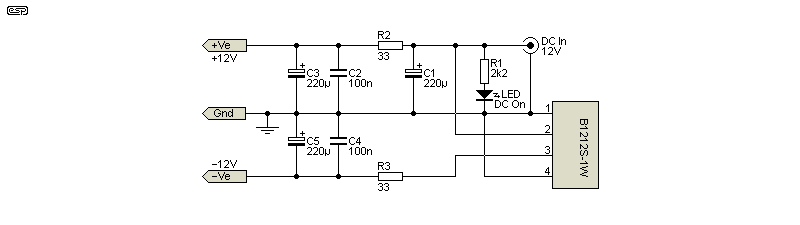
The B1212S-1W is available from multiple sources (including eBay) and should normally cost no more than around AU$6.00 or so. I've used them in a number of projects, and they are a simple way to obtain a -12V supply (amongst other uses). They are tiny, with a footprint of only 12 x 6mm, and 10mm high. The 1W version can provide up to 83mA, which is more than enough. Anything with lower power will end up costing more than the module.
If you have a particularly good monitor system, a linear supply will be quieter and you'll have much lower levels of switching noise (which comes free with all SMPS). However, the noise is all well above the audio band and rarely causes any problems. The DC filtering shown will eliminate most of the noise, and if you're particularly fussy the entire supply can be in its own small sub-enclosure. The supply is most easily constructed on a small piece of Veroboard.
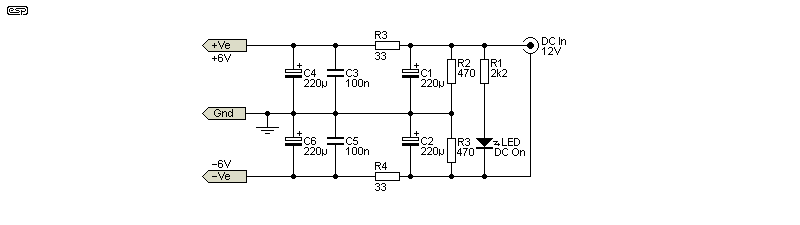
If you don't need more than ~2.8V RMS output, you can use a ±6V supply instead of the recommended ±12V version shown above. It's just a simple split 12V supply, with R2 and R3 providing an 'artificial ground'. Note that the DC input connector must be isolated from any conductive parts of the enclosure, because the outer sleeve is the negative supply. There's a small cost saving by using this method. Alternatively (and if you have one available), use an external 24V DC supply. R1 needs to be increased to ~4.7k, and R2 and R3 should be increased to 1k. No other changes are needed.
I've had the panel described in operation for around 15 years, and the last 'upgrade' was adding the gain stages about 10 years ago. Without them, it was too limited and some external circuits (especially those with low input impedance) caused problems. Mine is on whenever my workbench is powered up, and I found no reason to include a power switch (that's why one isn't shown in the circuits). It does have the 'power-on' LED so I know if there's a supply problem.
The panel has proven itself to be invaluable over the years. Any external circuit can be driven from the output, and the return signal is easily compared with the original at the flick of a switch. It got a bigger workout than normal only recently when I was developing the Project 228 Negative Impedance Test Amplifier, as that required comparative listening tests more than most other circuits. It also got a workout while I was testing the Project 213 DIY Voltage Controlled Amplifier. That required extensive comparisons, because it has much greater distortion than most other circuits (and yes, it's audible with programme material).
Most of the time, if you're just building a preamp or other 'simple' circuit, comparative listening tests generally aren't very useful. The majority use opamps, and there is usually no colouration of the signal. Equalisers are one place where it's very useful though, as are compressor/ limiters and other circuits that process the audio in some way. Once you've used the panel, you'll wonder how you ever got along without it.
In case anyone is wondering why I didn't publish the details until now, I'd always considered my 'panel' to be just part of my normal test setup. It's not that I didn't think it was worth doing a project on it, but it's been in operation for so long that I took it for granted. Because I use it all the time, it was always just 'there', with no more real significance (to me) than a test lead. The real benefit of the panel really showed itself with the negative impedance transformer driver project, and then I realised just how irksome the tests I did would have been without it.
There are no references, as the circuitry uses basic techniques described elsewhere on the ESP site.
 Main Index Main Index
 Projects Index Projects Index
|