

|
| Elliott Sound Products | Project 30d |
This installment describes the pre-fade listen and other headphone mixing and switching, as well as the talkback mic amp, phono and auxiliary input modules.
The pre fade listen (PFL) is designed to override the main signal, so although an individual channel is heard, it is not in complete isolation. This is useful, because the recording engineer hears some of the main signal so not only is the channel heard, but it is in context. This is adjustable.
The talkback microphone is comparatively simple, as it does not require phantom feed, phase reversal or attenuator pads. It still has adjustable gain, and uses the same mic preamp as used in the channel modules.
The phono and auxiliary modules are similar to the main channels, but are stereo, and have no mic preamp. The phono preamp is based on one of my other projects (surprise), and can be added to as many channels as desired - or not used at all.
The headphone monitor switching is fairly simple, and basically selects any of the output buses as the source. If the bus is mono (such as auxiliary sends), the mono signal is sent to both channels of the headphone amp.
The switch is used to select the Aux Sends (1 or 2 - more if installed), Sub-Masters 1 to 4 or the Master bus. While the selector is used for long-term monitoring of a source, it can only be over-ridden using a PFL (also called 'solo') button anywhere on the desk when switched to PFL. The selector switching is shown below - like all switching, it is very simple. The inputs come from the mixing amplifier for each source indicated except for the PFL (Pre Fade Listen) which comes directly off the PFL bus.
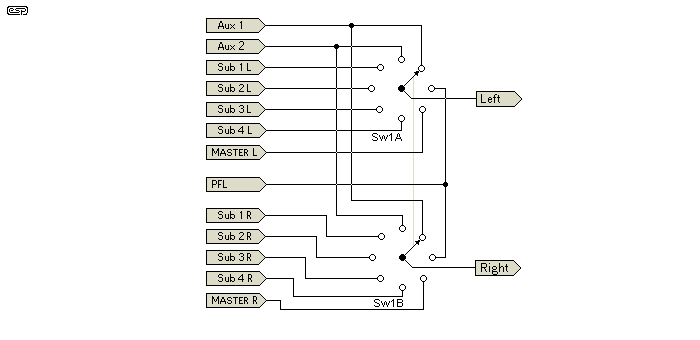
Figure 1 - Monitor Switching
PFL and bus monitoring is completely conventional, except that a small amount of the final mix can be injected into the PFL bus to allow each channel to be heard in context rather than complete isolation. This may be preset to any level desired (including off).
If my original configuration is used (as shown above), you will need a dual gang 8 position rotary switch for selection. If more aux sends (or sub masters) are used, the switch becomes bigger - the largest switch you will be able to get easily is a 12 position.
An alternative is to use interlocked push-button switches, but these are fairly expensive and may take up too much space on the panel.
The PFL bus normally (almost) floating - i.e. not connected to anything. It is only connected to the input channel(s) where the PFL button is pressed. One variation is that it can have a selectable amount of the main (Master) mix present at all times, but only in mono. When a PFL button is pressed, this signal is reduced so the channel signal is heard in context, and the combined signal is applied to the headphones.
It is possible to use more than one PFL button at a time, so that two or more channels can be monitored at once.

Figure 2 - Pre Fade Listen Bus
The PFL switches are shown as a reference only. As can be seen from each module, the PFL button connects the channel to the bus via a 1k resistor. Since the feed from the Master outputs (via VR1) uses 22k resistors, the PFL signal will be 10 times that of the Master 'background' signal with the level pot set to maximum. If you don't want to use this, then the PFL bus is simply connected to the monitor switch as shown above.
The talkback mic can be switched to any of the mix buses, and also has its own separate output. This output is always active (as long as the talkback switch is activated), regardless of the bus select switch setting. The output may be balanced, using the selected balanced output driver from Stage 2. There are no tone controls for the talkback mic, but these can be added if you want.
The connection to the mix buses is a fixed 50/50 split - there is no pan control. The signal is sent to both channels of the selected bus whenever it is activated.

Figure 3 - Talkback Microphone
The high pass filter may be omitted if you don't want to use it, and it can be fixed at 80Hz by removing the dual-gang pot. The series resistors must remain, but are changed to 56k, and the pot is simply shorted out. If you want, you can use the filter with any (or all) of the mic/line channels. At maximum pot resistance, the -3dB frequency is 15Hz - increase C1 and C2 to lower this (double the capacitance is ½ the frequency.
The full range using a 100k pot as shown gives a minimum of 15Hz and a maximum of 160Hz.
The auxiliary input module is line level only, and is unbalanced. This is intended for inputs from CD players, phono preamps, tape machines and effects returns. Each is stereo, and you can use (or not) the phono circuit as needed. The tone control circuit is a stereo version of the main mic / line channel controls - it is not shown below. The tone controls (if desired) are inserted at the points marked 'TONE'. The fader is a simple stereo affair, and there is a balance control rather than a pan pot.
The line input stage is a simple variable gain amplifier, having a gain range from -10dB up to a maximum of 20dB. This will be more than sufficient for typical sources.

Figure 4 - Auxiliary Module
The outputs are connected to the mix buses using the switching shown in Stage 1, Figure 9. This may be simplified (or direct connected to the master bus) if multiple bus selection is not required.
The phono preamp may be any of those on the ESP website, but for the best performance overall, I suggest Project 06. This is a very high quality phono preamp. It is unlikely that more than one phono stage will be needed (if that), but for the cost (which is minimal) it is worth including.
The phono preamp should be switch selected on an Auxiliary module (as shown in Figure 4), and connected to the input of the amplifier shown. In this way, the module is not dedicated to a single task. It is also possible to have the phono stage as a separate unit (but inside the mixer chassis), and connected to the desired aux channel using a patch lead.
 Click on the PCB image to see Project 06 - the recommended phono preamp to use with the line input module - PCBs are available.
Click on the PCB image to see Project 06 - the recommended phono preamp to use with the line input module - PCBs are available.
| Index | Stage 1 | Stage 2 | Stage 3 | Stage 4 |
 Main Index
Main Index
 Projects Index
Projects Index